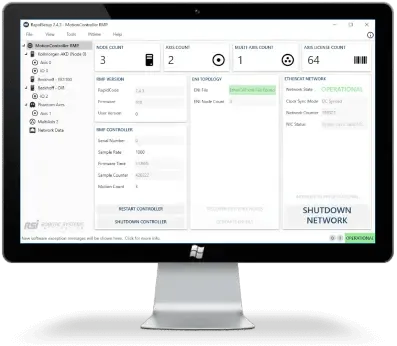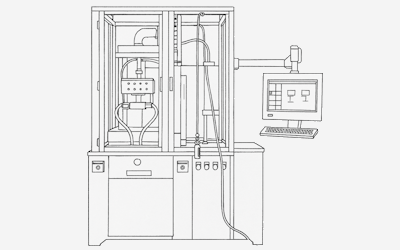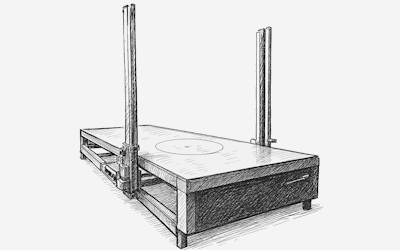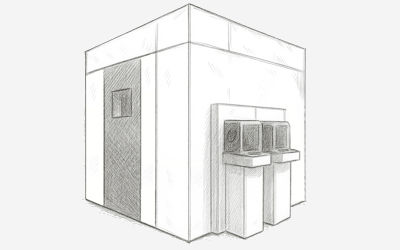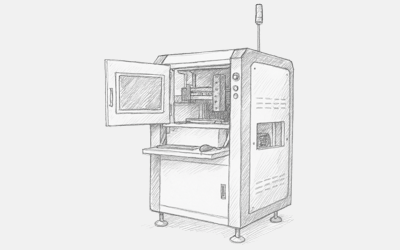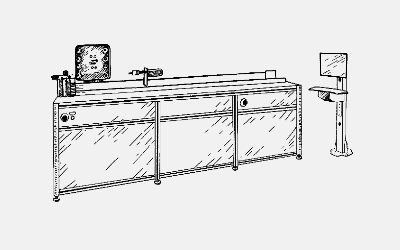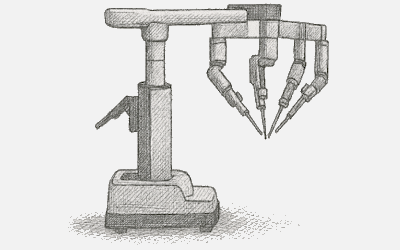Case Study
Painting Robot Retrofit
There were four ABB painting robots that needed to be refurbished with a new robot controller. The application required satellites to be identified by line and painted according to a saved painting recipe. The RapidPaint UI provided a way for teaching new painting profiles and associate them with specific ID tags.

Solution
Fraction of Cost
Customer was advised to purchase four new robots. Upon inspection, the robot body and internals (example: motor, gear reducer, and wiring) were found to be in great condition.
RSI’s Robot Retrofit package has allowed the customer to quickly get back into production at fraction of the cost that would been devoted towards new robot, certification, installation, robot software training and programming.
New Control Box
Drive and motion controller cards inside the electrical cabinet were broken. The customer could not find replacement parts and no upgrade package was available by the robot manufacturer.
In this instance, RSI provided the customer with appropriate electrical hardware and wiring diagrams to rebuild a new controls cabinet. The customer was able to secure two cabinets for four robots in an effort to reduce the footprint and cost from repetitive hardware inside the enclosure. The customer has engineers on staff so the labor costs were also minimized.
Note: RSI can provide a fully assembled electrical cabinet if a customer does not have the electrical resources.
Software
Using latest software tools and programming practices, RSI was able to deploy a software solution that not only adds precision to the painting process but also provides diagnostic information to the operator and throughput data to management.
The customer purchased the robot more than ten years ago. Many features that are taken for granted today did not exist back then.
RSI provided a HMI (aka RapidPaint) catered towards robot painting task. RapidPaint has eliminated the customer’s need to use consulting services of a robot programmer. It enables an operators to be trained within hours to create new recipes and programs. The ability to create new recipes easily has enabled the customer to easily add new dish designs to the robot painting job. It will allow the customer to add additional robots easily as they continue to grow their operations. The HMI runs on a Windows PC. This means the customer will never have to worry about their controls software getting outdated.
Multiple Robot Synchronization
As the dishes comes down a conveyor line, the four robots are able to divide the paint task without the need to slow down the conveyor line.
External Hardware Devices
RSI added RFID sensor to the beginning of conveyor line in an effort to realize which dish is being fed into the robot chambers. This feature allows RapidPaint to automatically load a paint recipe file. This allows for minimal human intervention as operators can focus on other tasks on hand.
RSI added an encoder to the conveyor line in an effort to take advantage of “conveyor tracking” feature. This feature allows motion profiles to be adjusted on-the-fly when painting a moving dish. This has led to a much higher quality paint job and less paint being wasted.
Motion Profiles
RapidPaint allows the customer to easily jog and teach a robot. The customer can use a PC or Teach Pendant to perform the teaching process. The customer no longer needs to rely on outdated Teach Pendants and multiple button hit processes to teach a profile.
Testimonial
Technologies
- Industrial Robot Arm
- New Controller Box
- Top of the line Motion Controller
- Custom UI
- New Robot Controller
Benefits
- Extremely reliable control solution for robotic painting applications.
- Robot controller with Cartesian and Joint motion features.
- High performance conveyor tracking ability.
- Intuitive UI for great control and teaching.
- Industrial teach pendant for safety and ease of use.
Images
See images of the UI/HMI below:




Additional
On this page